NSP Institute Login: How to Fill Registration Form? Step-by-Step Procedure
The National Scholarship Portal (NSP) is an initiative by the Government of India to simplify the process of availing scholarships for students across the country. The NSP Institute Login is an important component of this platform that allows educational institutions to manage scholarship-related activities efficiently.
In this article, we will guide you through the process of logging into the NSP Institute portal to fill in the registration form, by providing you a step-by-step instructions that will help educational institutions and administrators navigate the platform effectively.
Document Required for Filling Institute KYC Registration Form on NSP
In order to fill out the Institute KYC (Know Your Customer) Registration Form on the National Scholarship Portal (NSP), educational institutions are required to provide specific information and documentation to verify their identity and authenticity. The Institute KYC Registration Form is an important step in making sure that institutions can participate in scholarship schemes and assist their students in the application process effectively. Here is a list of documents and information needed for Institute KYC Registration on NSP:
Valid AISHE / DISE / NCVT / SCVT Code: One of the key details for Institute KYC Registration is a valid identification code. To start their registration process, educational institutions must have one of the following codes:
- AISHE (All India Survey on Higher Education) Code
- DISE (District Information System for Education) Code
- NCVT (National Council for Vocational Training) Code
- SCVT (State Council for Vocational Training) Code
Institute Nodal Officer (INO): The Institute Nodal Officer (INO) is an individual responsible for the online verification of scholarship applications on NSP. INOs should be designated and authorized by the institution to undertake this responsibility.
Aadhaar Details: Before initiating the Institute KYC Registration process, the INO should have access to both the Aadhaar details of the Institute Head and their own Aadhaar details. The Aadhaar card is an important component of the verification process.
Now let’s understand the step-by-step process to fill in the registration form by Institutes through National Scholarship Portal.
How to Fill NSP Institute Registration Form?
If an institute wants to fill in the registration form using the official NSP portal, they are advised to follow the steps mentioned below:
Step 1: Check the availability of AISHE / DISE / NCVT / SCVT Code on NSP for KYC Registration
First, open the official website of NSP which is scholarships.gov.in
Click on “Fill Institute Registration Form” under the “Institute Corner” section on the portal.
To find out the availability of the institute’s AISHE / DISE / NCVT Code for KYC Registration, enter the AISHE / DISE / NCVT Code &captcha and click on the “Submit” button (as shown in the image below).
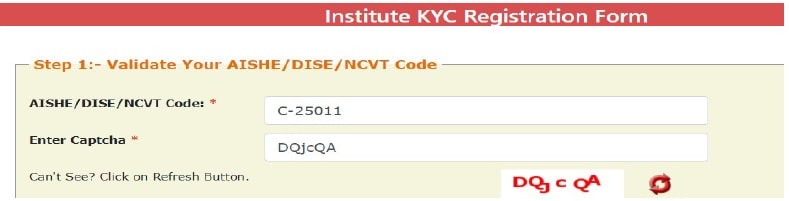
Now, if the entered AISHE / DISE / NCVT/SCVT Code is already registered & functional on NSP, below mentioned screen will appear.
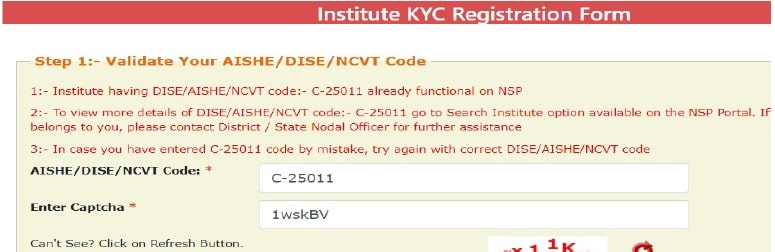
If entered AISHE / DISE / NCVT/SCVT Code is not available on NSP, below mentioned screen will appear.
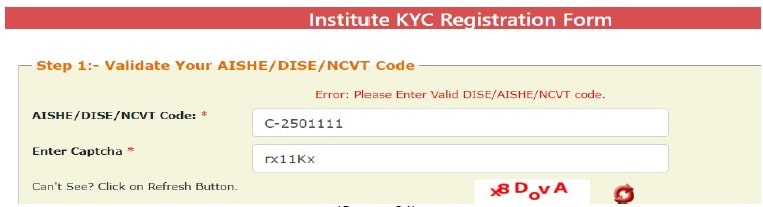
If entered AISHE / DISE / NCVT/SCVT Code is available on NSP, below mentioned screen will appear.
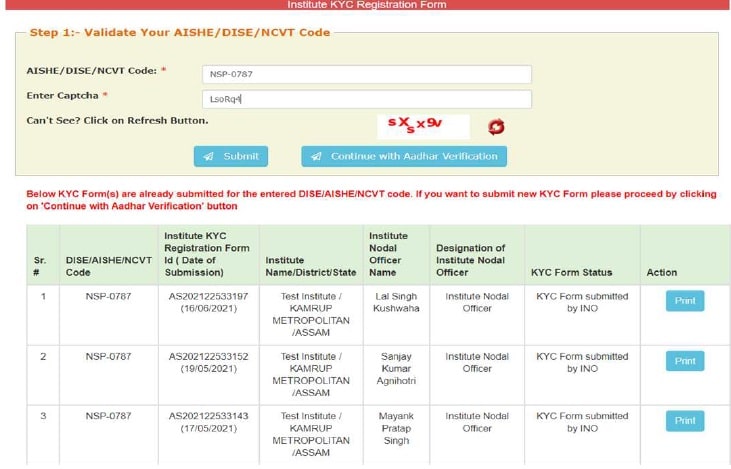
Now, click on Continue with Aadhar verification.
Step 2: Proceed to INO’s AADHAAR details verification from UIDAI
On clicking the “Continue with Aadhar verification” button on the screen a page will open that will require information related to Aadhar like, Aadhar Number, Name mentioned Aadhar, Date of Birth, and mobile Number.
Here enter the Institute Nodel Officer’s details for Aadhar Varification.
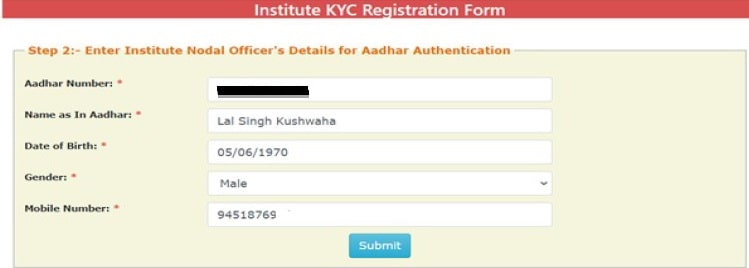
Fill in all the details and click on the submit button.
On clicking the “Submit” button, NSP will send the details to UIDAI for verification. It is advised to enter all the information carefully, as mentioned in the Aadhaar card.
Once the Institutes Nodel Officer’s Aadhar gets verified, you can proceed further.
Step 3:- Institute’s Head AADHAAR details verification from UIDAI
After successful verification of INO’s Aadhaar details, INO can now enter Institute Head’s Aadhar details for verification from
UIDAI.

It is advised to fill in all the information carefully. Enter all the details and click on the submit button.
After verifying the details of the head of the institute, you can proceed further to the next stage.
Step 4: Upload INO’s identity proof and other details of the institute
After successful verification of INO’s and Head’s AADHAAR information, a new screen will appear. This screen will show information captured in Steps 1 to 3 in non-editable mode and some details in editable fields.
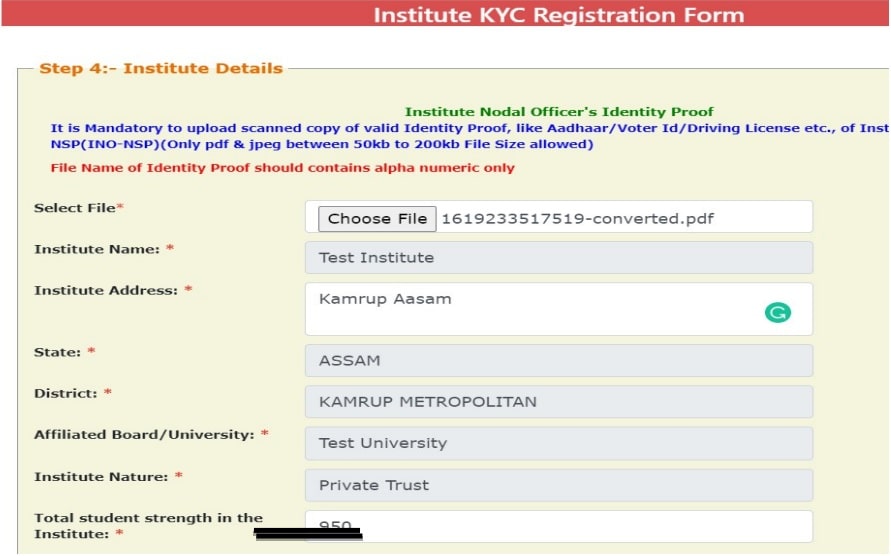
Here, verify the information in editable fields modify/enter the correct details in those fields. Fill in or check details like Institute name, address, nature, mobile number, etc, and click on the “Submit” button to generate the KYC Registration form for the institute.
After that, an OTP will be received on your registered mobile number. Enter the OTP and submit the form.
Once OTP authentication is done successfully below screen will appear. It will show KYC Form Registration number generated by NSP.

- The Institute Nodal Officer (INO) should submit a duly signed KYC Registration Form.
- The form must be submitted to the relevant authority, which can be the District Nodal Officer (DNO), State Nodal Officer (SNO), or Ministry Nodal Officer (MNO).
- Ensure that the latest passport-size photograph is affixed to the form.
- Upon approval of the KYC Registration form by the DNO, SNO, or MNO, the INO will receive a User ID and Password.
- These login credentials will be sent to the INO’s registered mobile number.
- The Institute Head will also receive an intimation message confirming this.
- If multiple KYC Registration forms are submitted for a particular AISHE, DISE, NCVT, or SCVT code, only one form will be approved.
- Once a form is approved by the DNO, SNO, or MNO, any other forms submitted by INOs from the same institute for the same code will be automatically rejected on NSP.
- It is important to note that KYC Registration forms cannot be modified under any circumstances.
- Therefore, accuracy in the initial submission is of utmost importance during the Institute KYC Registration process on NSP.
By following the steps mentioned above, you can successfully submit the Institute registration form to the NSP.
Also Read About:
- NSP Login: How to Do New NSP Registration? Complete Process
- NSP Helpline Number
- NSP Renewal Application
- National Scholarship Portal Login
- National Scholarship for PG Students
- Recover Forgotten NSP Application ID?
- National Scholarship for Disabled Students
- Check NSP Scholarship Status
- National Scholarship Portal Who Can Apply For?
- NSP Scholarship Amount
FAQs
Q1: What is the NSP Institute Login and why is it important?
A1: The NSP Institute Login is a component of the National Scholarship Portal (NSP), created by the Government of India to streamline scholarship processes for educational institutions. It enables institutions to manage scholarship-related activities efficiently.
Q2: What documents are required for Institute KYC Registration on NSP?
A2: To complete Institute KYC Registration, educational institutions need the following documents and information:
- Valid AISHE / DISE / NCVT / SCVT Code
- Institute Nodal Officer (INO) details
- Aadhaar details of the Institute Head and INO
Q3: How to check the availability of AISHE / DISE / NCVT / SCVT Code for KYC Registration?
A3: Follow these steps:
- Visit scholarships.gov.in
- Click on “Fill Institute Registration Form” under the “Institute Corner” section.
- Enter the code and captcha; click “Submit.”
- Follow on-screen instructions based on code availability.
Q4: Can NSP KYC Registration forms be modified after submission?
A4: No, KYC Registration forms cannot be modified. Ensure accuracy during the initial submission.
Q5: What happens if multiple KYC Registration forms are submitted for the same code? A
A5: Only one form will be approved. Any additional forms will be automatically rejected on NSP.
