How to do NSP Fresh Application by Students? Check the step-by-step process here to fill in the application in a hassle free manner.
The National Scholarship Portal (NSP) is a special website created by the Government of India. It’s a place where students can apply for scholarships from the government. This website helps in making sure everything is done correctly and fairly when giving out scholarships. It’s like a one-stop shop for Indian students who want to get scholarships, and it includes lots of different scholarships from both state and central governments.
Are you a student looking to apply for the National Scholarship Portal (NSP) for the first time? The NSP is a government initiative that aims to provide financial assistance to students in need, helping them pursue their academic aspirations without the burden of financial constraints. Those who want to apply for any scholarship have to go through the steps mentioned below.
How to do NSP Fresh Application by Students?
In order to make a fresh application on the National Scholarship Portal, students first need to do the New Registration to generate an Application ID and Password. Those who have already done that can follow the steps mentioned below. For those who haven’t done their registration yet, click here to learn a step-by-step process to do a new NSP registration.
To do an NSP Fresh Application, follow the steps mentioned below:
- Visit the NSP Website To begin the process, open your web browser and type “National Scholarship Portal” in the search bar. Click on the official NSP website link which is scholarships.gov.in.
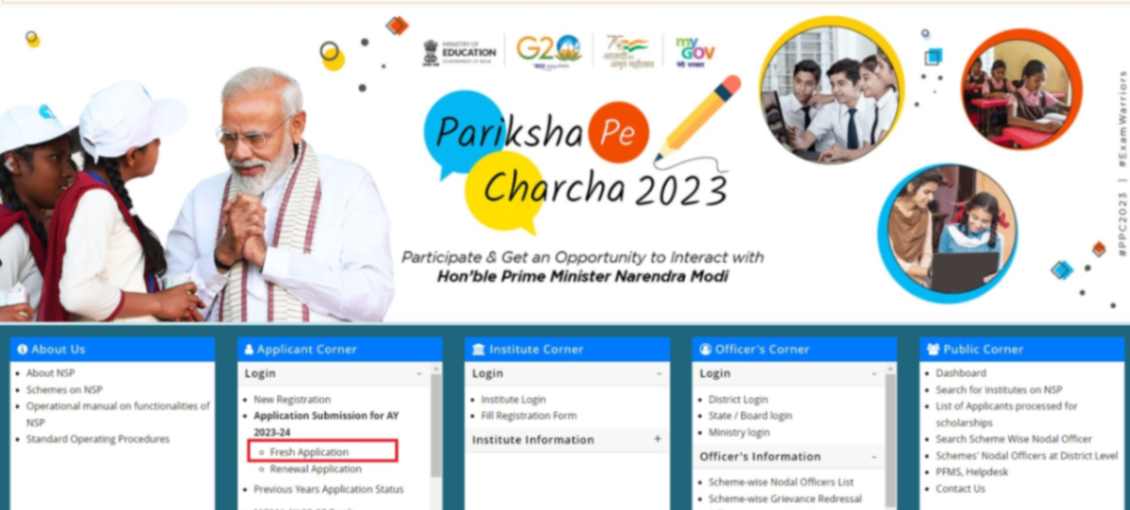
- On the homepage, click on the Fresh Application” option, available in the Applicant Corner section.
- The login page for the fresh application will open in front of you.
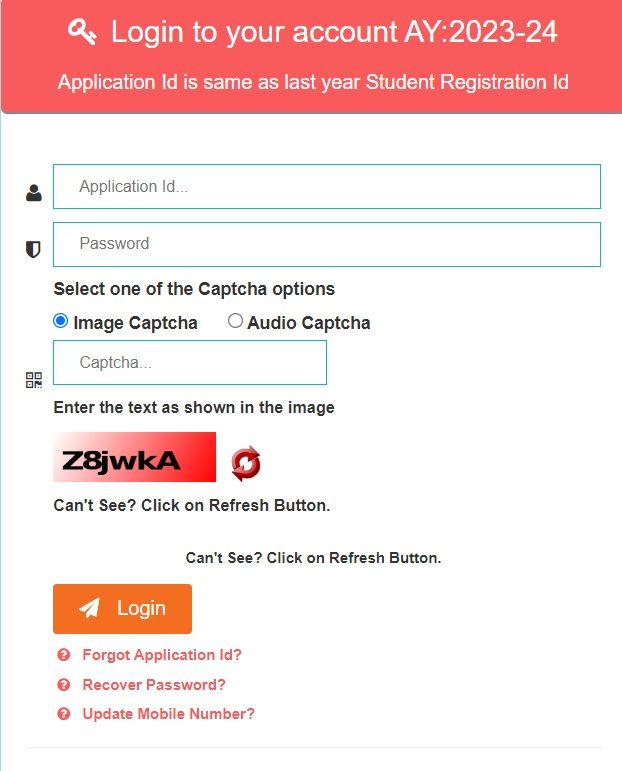
- Here, provide your Application ID and Password, which is generated while filling in the new registration form. Enter the captcha and click on the login button.
- A page will open in front of you mentioning your Application ID Application status and other details.
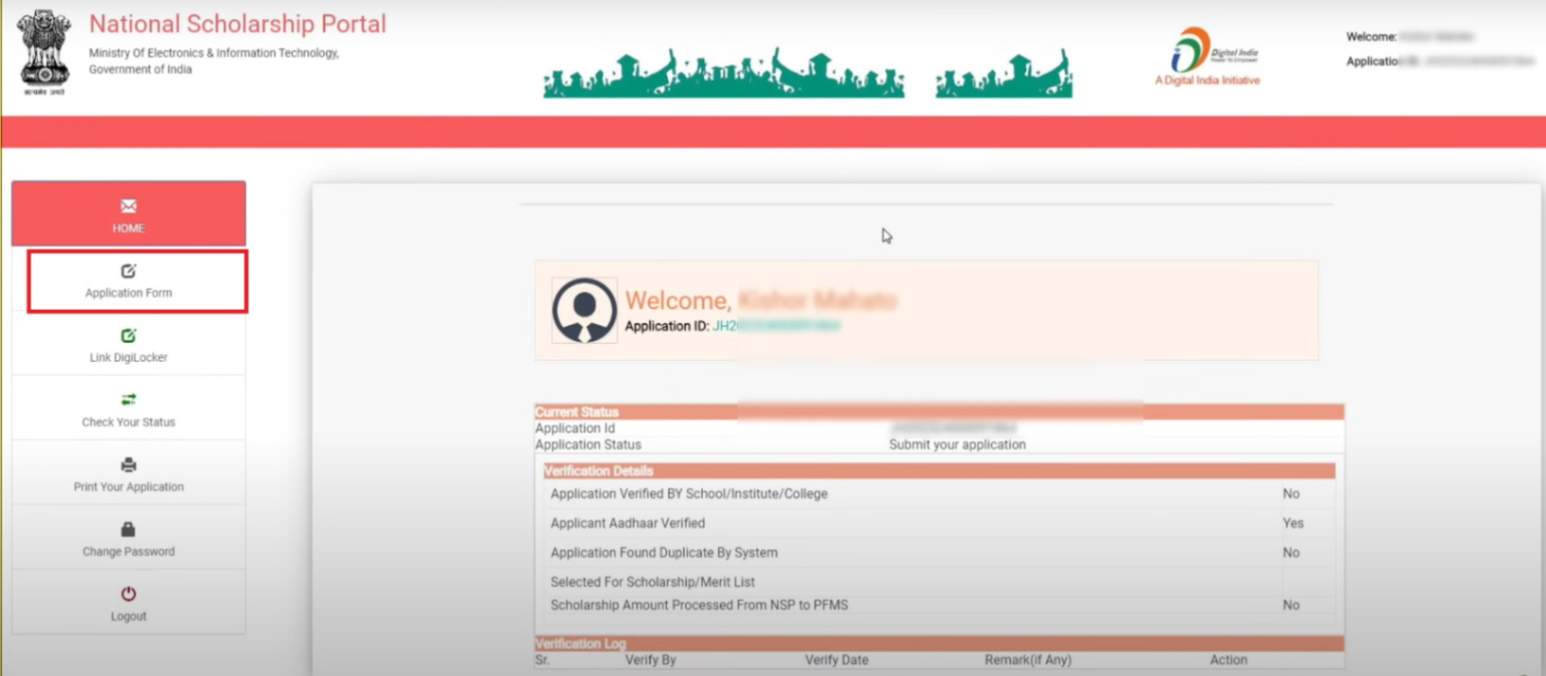
- Here, click on the Application Form option, as shown in the picture.
- A new page will open in front of you, as shown in the picture below.
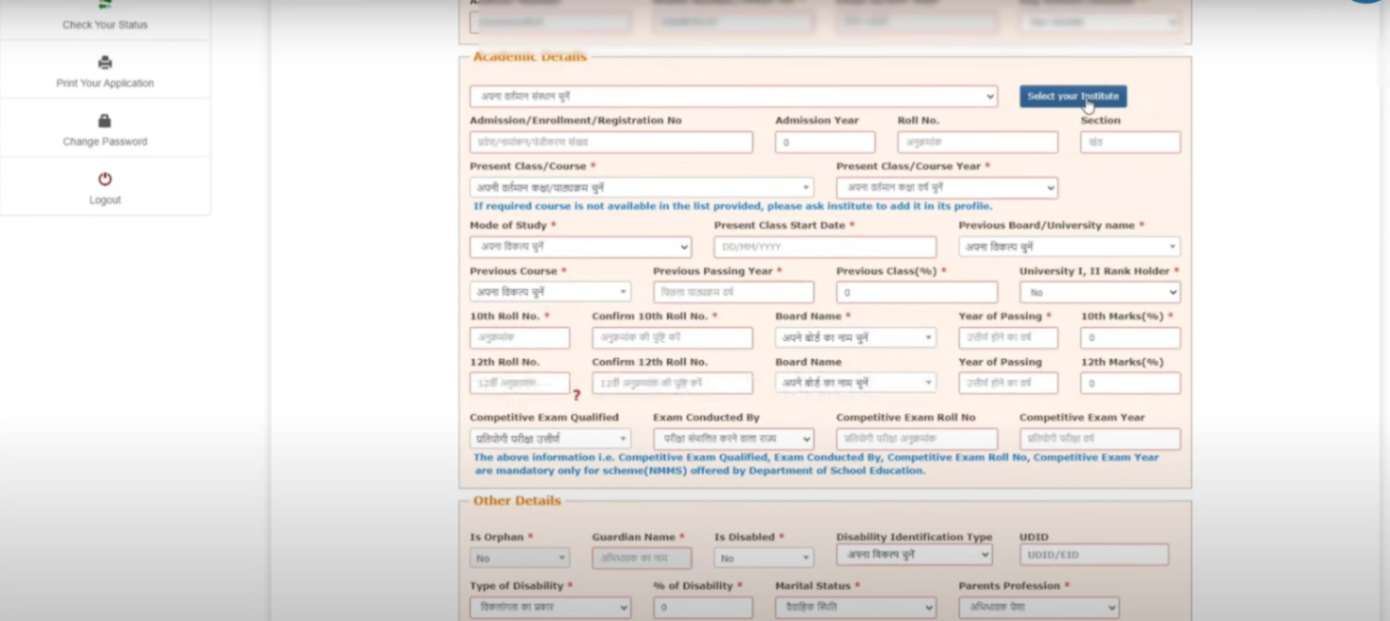
- Here, fill in all the details asked and ensure that all the provided details are correct.
- Then scroll down where you will get options to upload your documents. Here upload all the required documents.
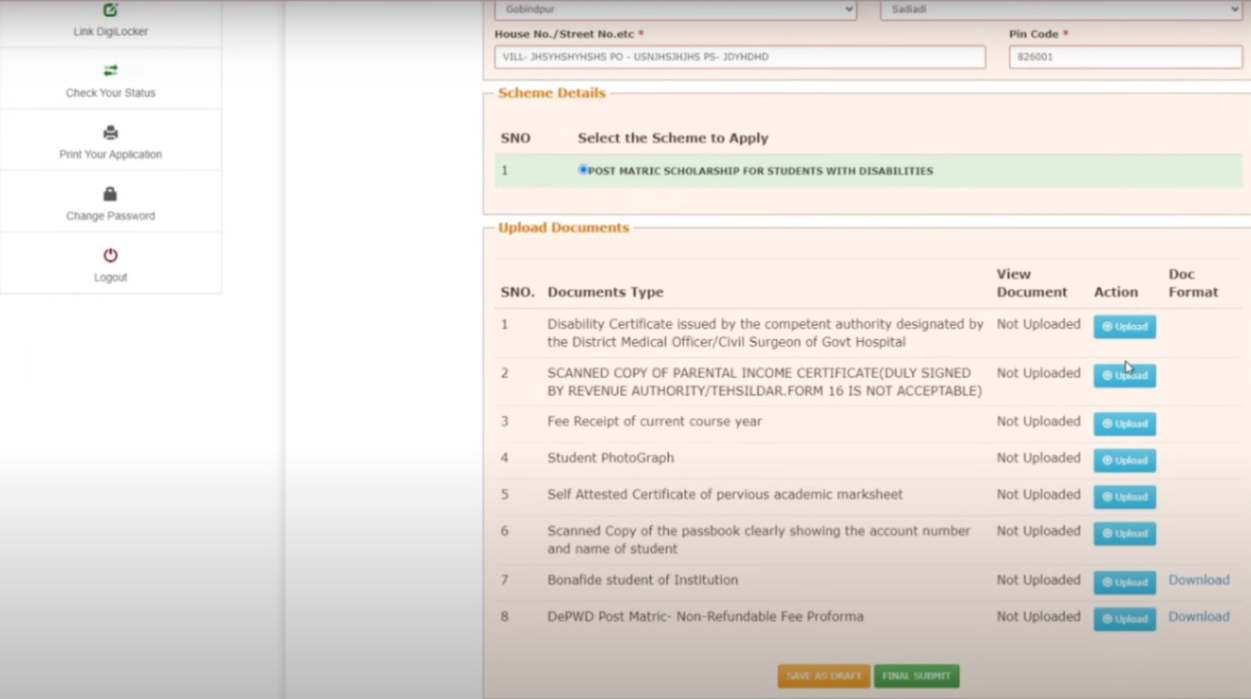
- After uploading all the documents, save the application as a draft first and then click on the “Final Submit” option.
- By following these steps, you will complete your new NSP student fresh application process.
- Check Application Status You can periodically check the status of your application on the NSP portal. Keep an eye on any updates or notifications regarding your application.
By following the above-mentioned steps, you can successfully complete the NSP fresh application process. It is important to adhere to the guidelines provided by the NSP and ensure that all information and documents are authentic and accurate. The NSP serves as a valuable resource for students seeking financial assistance, and with a meticulous approach to the application process, you can increase your chances of securing the scholarship you deserve.
FAQs
Q1: What is the National Scholarship Portal (NSP)?
A1: The National Scholarship Portal (NSP) is a dedicated website established by the Government of India to streamline and facilitate the application process for various scholarships offered by both state and central governments. It serves as a centralized platform for Indian students seeking financial assistance for their education.
Q2: How can I apply for scholarships through the NSP for the first time?
A2: If you are a student applying for the National Scholarship Portal (NSP) for the first time, you need to follow a step-by-step process. Begin by creating a New Registration on the portal to generate your Application ID and Password. Once registered, you can proceed with the NSP Fresh Application.
Q3: What are the steps to complete the NSP Fresh Application?
A3: To complete the NSP Fresh Application, follow these steps:
- Visit the official NSP website by typing “National Scholarship Portal” in your web browser.
- Click on the “Fresh Application” option in the Applicant Corner section on the homepage.
- Log in using your Application ID and Password generated during the registration process. Enter the captcha and click on the login button.
- Access the Application Form and fill in all the required details accurately.
- Upload all the necessary documents as per the guidelines.
- Save the application as a draft and then click on “Final Submit” to complete the process.
Q4: How can I check the status of my NSP Fresh Application?
A4: You can check the status of your NSP Fresh Application by logging into the NSP portal periodically. Look for updates and notifications regarding your application on the portal.
Q5: How can I ensure the success of my NSP Fresh Application? A7: To increase your chances of success, carefully follow the steps outlined in the NSP Fresh Application process. Provide accurate information, upload the required documents, and adhere to the guidelines provided by the NSP. Regularly check the status of your application for any updates.
