How to Check UP Scholarship Status? A complete step by step process to check the UP Scholarship application status is provided below.
The Uttar Pradesh (UP) scholarship program is a valuable initiative aimed at providing financial assistance to deserving students in the state. This scholarship is designed to support students at various levels of education, from pre-matric to post-matric, and helps them pursue their academic goals without financial constraints. One crucial aspect for scholarship applicants is to regularly check the status of their application to stay informed about the progress. In this article, we will provide a detailed guide on how to check UP scholarship status.
How to Check UP Scholarship Status? Step By Step Process
If you want to check the UP Scholarship application status, follow the steps mentioned below:
Visit the Official Website: The first step in checking your UP scholarship status is to visit the official website dedicated to scholarship services in Uttar Pradesh. The official portal for UP scholarships is scholarship.up.gov.in.

Select the “Status” Option: On the mainpage, select the “Status” option. This will lead you to a page where you can check the status of your scholarship application. Here, select the application status year. Like if you want to check the application status for 2022-23, click on the “Application Status 2022-23″ option.
Enter Required Details: A new page will open on your screen. To access your scholarship status, you need to provide certain details. Here, you will be asked to enter your registration number, date of birth, and captcha code. Make sure to input accurate details to ensure the system can retrieve your application data correctly.
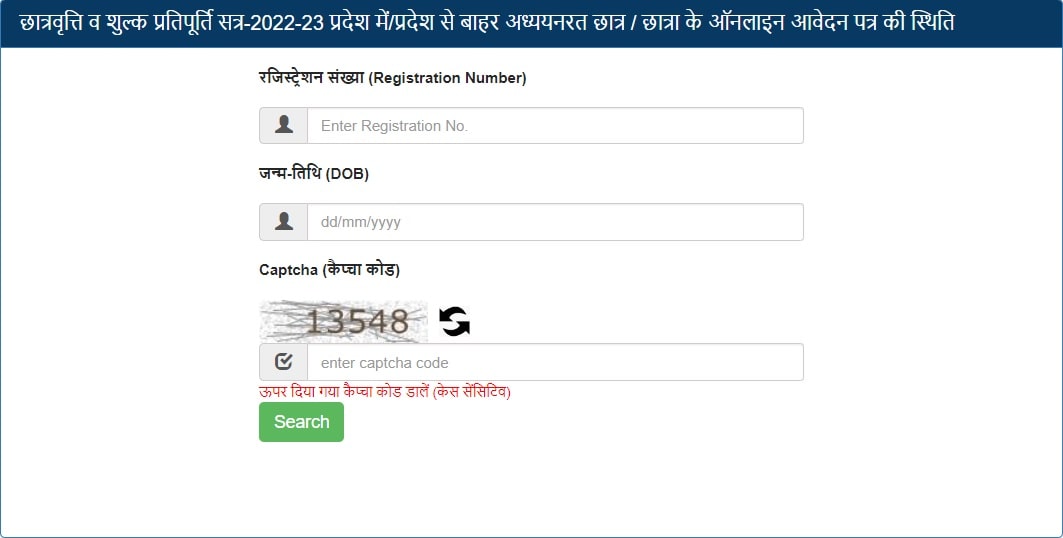
Submit and View Status: After entering the required information, click on the “Submit” button. The system will then retrieve and display the current status of your scholarship application.
Understand the Status: The status page will provide detailed information about the progress of your application. Common statuses include “Under Process,” “Approved,” “Rejected,” or “Pending.” If your application is rejected, the status page may also provide reasons for the rejection.
Print or Save the Status: Once you have checked your scholarship status, it’s advisable to either print the page or save it as a PDF for future reference. This documentation may be required for further inquiries or for your own records.
Contact the Scholarship Authority (If Necessary): If you encounter any issues or have questions about your scholarship status, there is usually a contact information section on the official website. Reach out to the scholarship authority through the provided channels for assistance.
Also Read About:
- UP Scholarship Institute Login: Complete Process
- PMSS Scholarship Renewal Form: Renewal Application Complete Process
- PMSS Scholarship Registration: New PMSS Application Process
- PMSS Scholarship for RPF/RPSF: Last Date, Eligibility, Application Process, Scholarship Amount, etc.
- PMSS Scholarship Amount Details for CAPFs & AR
Conclusion
Regularly checking the status of your UP scholarship application is crucial to stay informed about its progress. By following the step-by-step guide outlined above, applicants can easily navigate the official website and access real-time information regarding their scholarship status. This transparency in the application process helps students plan their academic pursuits with financial confidence.
FAQs
1. How can I check the status of my UP Scholarship application?
To check the status of your UP Scholarship application, follow these steps:
- Visit the official scholarship portal at scholarship.up.gov.in.
- On the main page, select the “Status” option.
- Choose the application status year (e.g., “Application Status 2022-23”).
- Enter your registration number, date of birth, and captcha code.
- Click “Submit” to view the current status of your application.
2. What details are required to check the UP Scholarship status?
To access your scholarship status, you need to provide your registration number, date of birth, and captcha code. Ensure the accuracy of the information to retrieve your application data correctly.
3. What information does the scholarship status page provide?
The status page will offer detailed information about the progress of your application. Common statuses include “Under Process,” “Approved,” “Rejected,” or “Pending.” If your application is rejected, reasons for rejection may also be provided.
4. How should I interpret the different application statuses?
- Under Process: Your application is currently being reviewed.
- Approved: Your application has been accepted, and you are eligible for the scholarship.
- Rejected: Your application did not meet the eligibility criteria. Reasons for rejection may be provided.
- Pending: Your application is awaiting further action or verification.
5. Should I save or print my scholarship status?
Yes, after checking your scholarship status, it is advisable to either print the page or save it as a PDF for future reference. This documentation may be needed for inquiries or personal records.
6. What should I do if I encounter issues with my scholarship status?
If you have any issues or questions regarding your scholarship status, visit the official website for contact information. Reach out to the scholarship authority through the provided channels for assistance.
7. Why is it important to regularly check the UP Scholarship status?
Regularly checking the status of your UP scholarship application is crucial to stay informed about its progress. This transparency in the application process helps students plan their academic pursuits with financial confidence.
