In this article, we have discussed all the details related to how to check the PFMS account for the NSP Scholarship amount. Check the step-by-step process, that is provided below.
Getting a scholarship for your studies is like unlocking a door to a brighter future, and understanding how to navigate through the systems managing these scholarships, like the Public Financial Management System (PFMS) for the National Scholarship Portal (NSP), can feel like finding the map to that door. Imagine PFMS as a big computer system that handles all the money stuff for scholarships.
The Public Financial Management System (PFMS) is the backbone that manages the disbursement and tracking of these scholarships. Now, checking your PFMS account to see how much scholarship money you’ve got is like looking at your own special bank account just for scholarships. It’s important to know how to do this because it helps you keep track of the money meant for your education. Let’s take a tour through the steps into your PFMS account to see the scholarship amount waiting for you.
Steps to Check PFMS Account for NSP Scholarship Amount
If you want to check whether the scholarship amount is credited to your account or not, and how much amount is actually credited, follow the steps mentioned below:
Let’s explore the steps to check your PFMS account to view scholarship status:
Navigating the PFMS Portal
- Visit the PFMS portal website https://pfms.nic.in/. Click on “Know Your Payments” on the homepage.
- On the next page, enter your Bank Name (type the first few characters), Account Number, and confirm the Account Number.
- Click “Send OTP on Registered Mobile Number” to receive a one-time password.
- Input the OTP received on your registered mobile number.
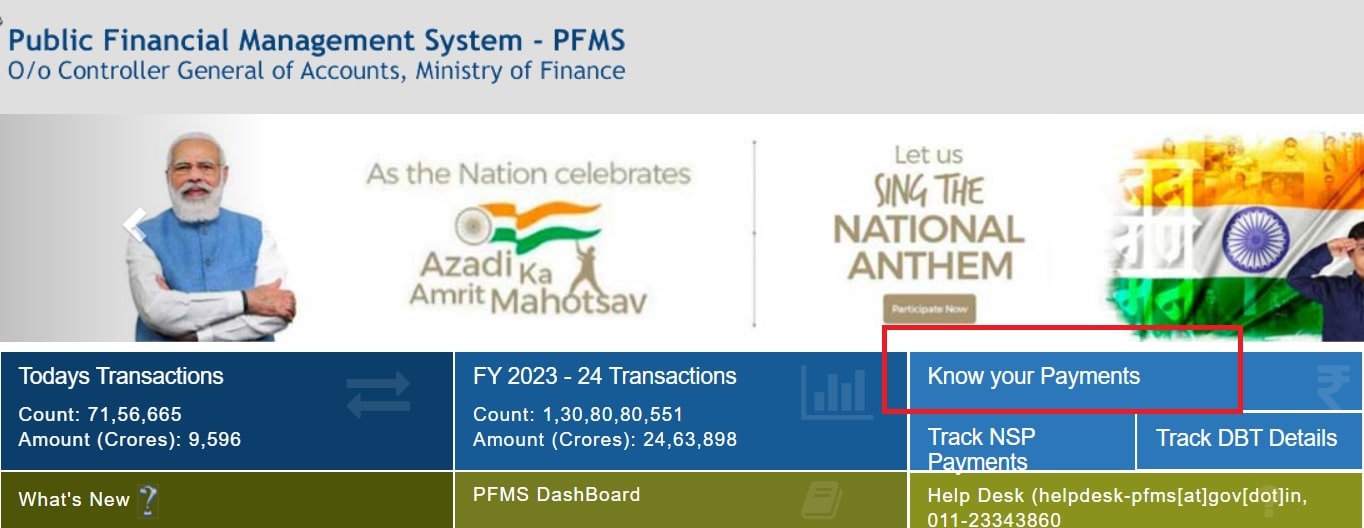
Understanding the PFMS Dashboard
- The PFMS portal displays the status of your scholarship amount after submitting the OTP.
- The status can show “Disbursed”, “Pending”, or “In-Process”.
- Explore further options on the dashboard to view detailed transaction history.
- The transaction history provides complete information on disbursed amounts, dates, pending transactions, and processing status.
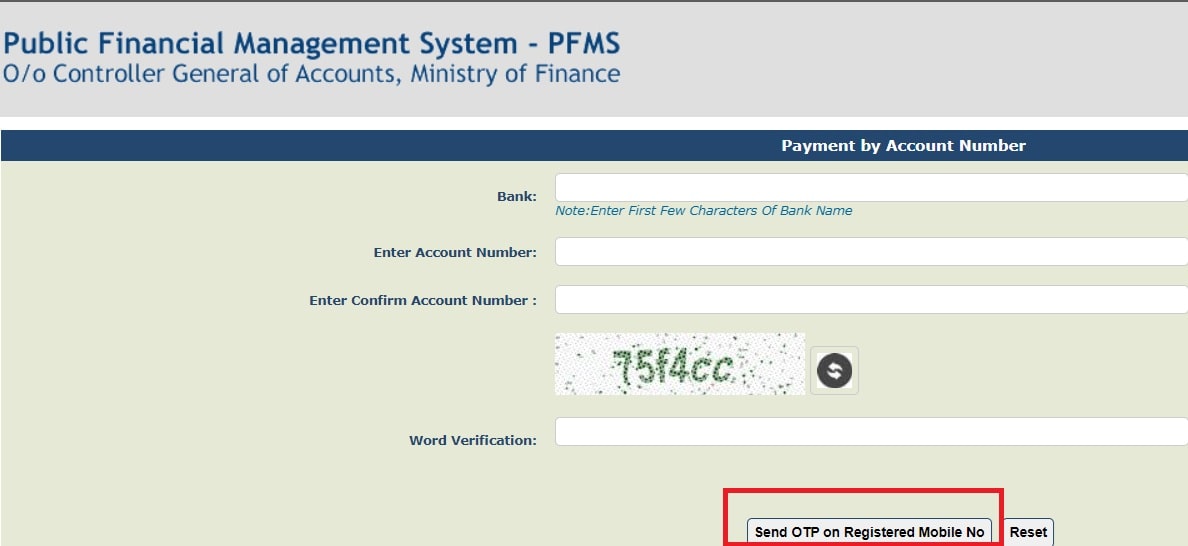
Analyzing Scholarship Details
- Scan the dashboard carefully to check whether the expected scholarship amount is fully disbursed or not.
- If the status shows “Pending”, follow up with the scholarship provider for timelines.
- For any issues in the amount or delays, use helpline numbers or support options on the portal.
- If transactions are marked “Success” but funds are not received, approach your academic institution.
Tips for Tracking PFMS Account
- Check PFMS account regularly to monitor new transactions.
- Accurately enter bank details each time to fetch correct data.
- Allow reasonable processing time for new scholarships to get reflected.
- Keep login credentials confidential for security.
Also Read About:
- PFMS Login: NSP Features on PFMS
- National Scholarship vs State Scholarship
- National Scholarship Portal Annual Income Limit
- National Scholarship Portal Who Can Apply For?
- Recover Forgotten NSP Application ID?
- National Scholarship for Disabled Students
- Check NSP Scholarship Status
- National Scholarship Portal Who Can Apply For?
- NSP Scholarship Amount
Tips and Reminders
- Regular Check-ups: Make it a habit to check your PFMS account periodically to stay updated on any changes or new scholarship disbursements.
- Accuracy of Information: Always ensure that the details you provide while checking your scholarship status are accurate to get the correct information.
- Patience: Sometimes, updates or transactions might take a little time to reflect. If you don’t see immediate changes, wait for a while and check again later.
- Security: Keep your login credentials secure and avoid sharing them with anyone to protect your scholarship-related information.
Conclusion
Checking your PFMS account for the NSP scholarship amount is a proactive step toward ensuring the smooth disbursement and tracking of your scholarship funds. By following these steps and regularly monitoring your account, you can stay informed about the status of your scholarship payments and ensure that you receive the financial support needed for your education.
FAQs
Q1: What is PFMS, and why is it relevant to the National Scholarship Portal (NSP)?
PFMS stands for Public Financial Management System, and it is a system that manages the disbursement and tracking of scholarships. It is relevant to NSP as it plays a crucial role in handling the financial aspects of scholarship programs.
Q2: How can I check my PFMS account for the NSP scholarship amount?
Follow these steps to check your PFMS account. Visit the official PFMS portal at https://pfms.nic.in/ using your web browser. Then click on the “Know your payments” option on the main page. Enter your Bank Name (First Few Characters), Bank Account Number, and confirm the Account Number. Further details to check the NSP scholarship amount is provided in this article above.
Q3: What information do I need to provide to check my PFMS account?
To check your PFMS account, you need to provide your Bank Name (First Few Characters), Bank Account Number, and confirm the Account Number. Additionally, you will receive an OTP on your registered mobile number for verification.
Q4: What does the PFMS portal display regarding the scholarship payment status?
The PFMS portal will show the status of your scholarship payment, indicating whether it has been disbursed, is pending, or is in the processing stage.
Q5: What security measures should I follow while using PFMS for scholarship information?
Keep your login credentials secure and avoid sharing them with anyone to protect your scholarship-related information. Security is crucial in safeguarding your PFMS account.
