If a student has applied for the scholarship on the National Scholarship Portal and wants to know how to check the NSP Scholarship status can get all such details in this article below.
The National Scholarship Portal (NSP) has emerged as a transformative platform, providing students across India with access to various scholarships and financial aid programs. One important aspect of managing your scholarship application is checking the status of your application on the NSP. This article will provide you with all the details on how to check your NSP status and understand the different stages of the application process.
How to Check NSP Scholarship Status?
Open your web browser and go to the official National Scholarship Portal website: https://scholarships.gov.in/
On the main page, go to the Login section of the Applicant Corner. If you have made a new application, click on Fresh Application and if you have renewed your last year’s application, then click on Renewal Application.
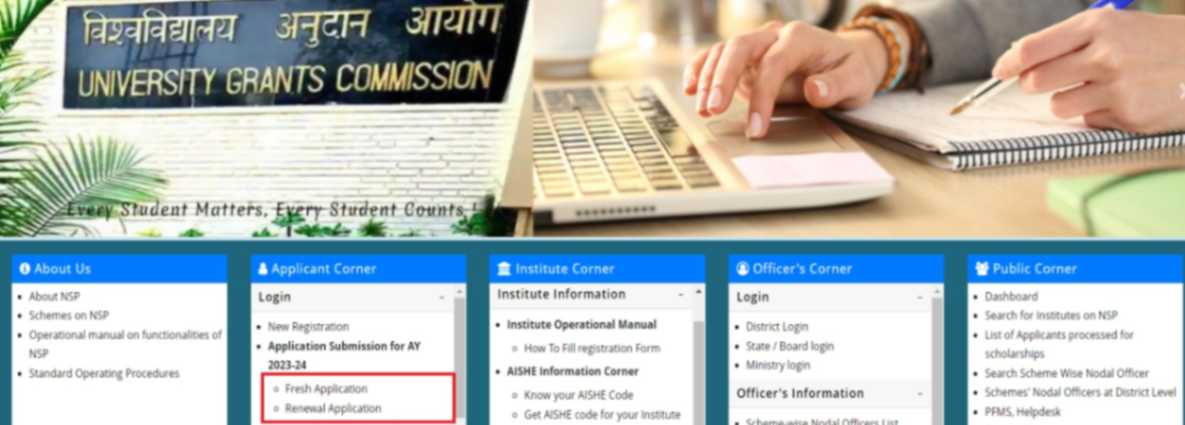
After clicking on any one of them, it will redirect you to a new page where you need to provide your Application ID, Password, and Captcha to log in.
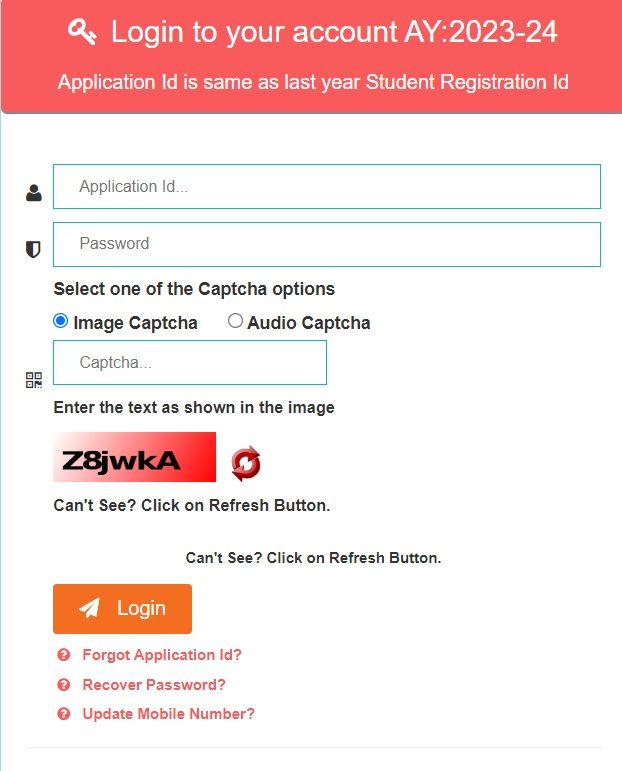
You will reach your dashboard now.
Now, from the dashboard of your application page, click on the “Check your status” option.
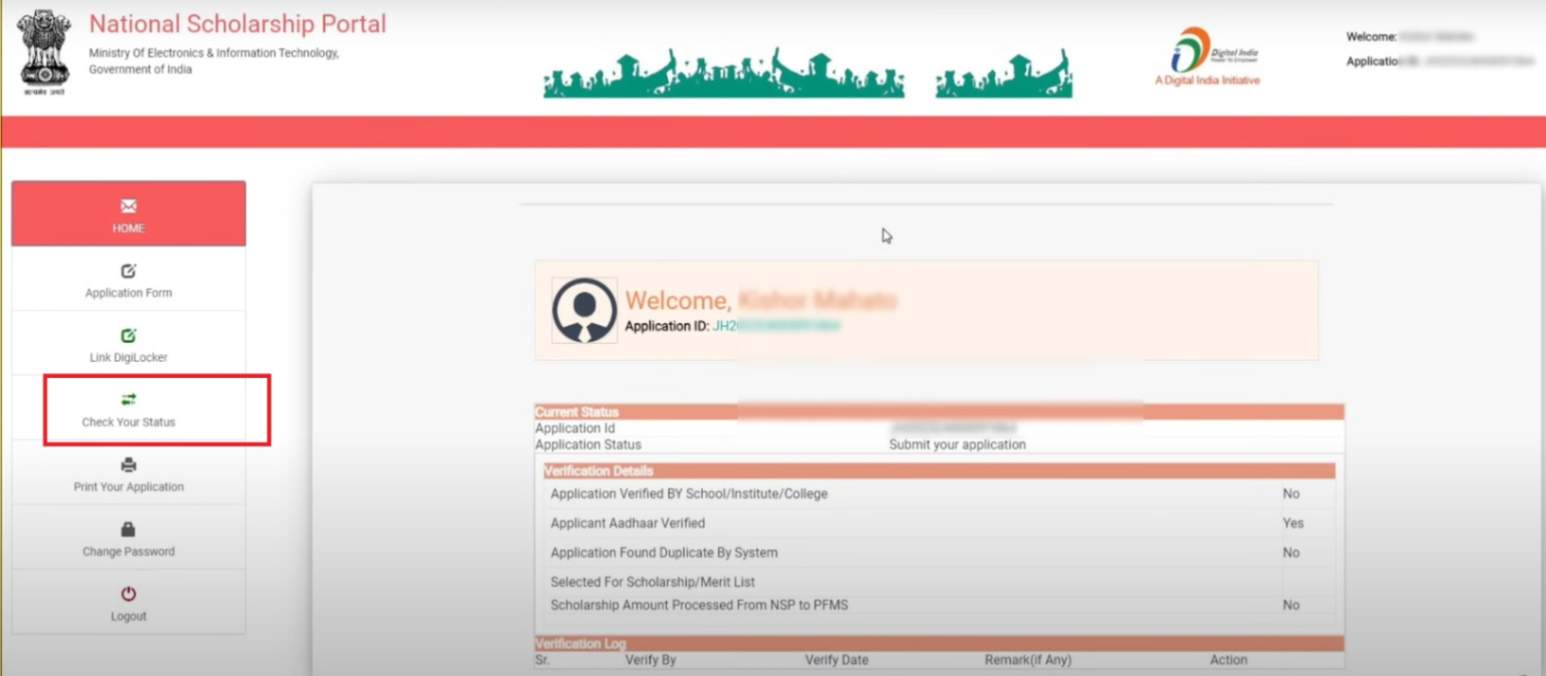
Your application and its status will open in front of you.
It will show all the details, whether verification is done by the school/institute/college or not, whether the application is verified with district officers or not, etc stages.
Also Read About:
- National Scholarship for Disabled Students
- How to Recover Forgotten NSP Application ID?
- National Scholarship Portal Login
- NSP Renewal Application: Complete Process
- How to do NSP Biometric Authentication?
- NSP School/Institute Login
Check NSP Scholarship Status Without Password
Checking your National Scholarship Portal (NSP) account using only an Application ID and without a password is a straightforward process.
If you want to check your NSP scholarship status by just using the application process, without a password, follow the steps mentioned below:
- First, click on the direct link to check the NSP application ID https://nsp.gov.in/hdesk/onlineGetAppStatus.action.

- Here, click on the Academic year option and select the Academic year accordingly. For example, if you want to check the application status you filled in 2023-24, then click on the Academic Year 2023-24.
- Then, if you want to check the status of the fresh application, click on the Fresh button and if you wan to check the status of the renewal option, click on the Renewal button.
- After that, enter the Application ID and finally click on the “Submit” button.
- Your application status will display on your screen.
Tips for Checking NSP Status
Regularly Check Your Dashboard: Visit your NSP dashboard regularly to stay updated on the status of your scholarship application.
Respond to Requests Promptly: If your status is marked as “Pending” with a request for additional documents, respond promptly to avoid delays.
Contact Authorities if Needed: If you face issues or have queries about your application status, consider reaching out to the NSP helpline or the scholarship provider’s contact information provided on the portal.
Conclusion
Checking your NSP status is an important step in the scholarship application process. By following this detailed guide, you can navigate the NSP portal with ease, stay informed about the progress of your application, and take any necessary actions promptly. The National Scholarship Portal aims to empower students, and understanding your application status is key to maximizing the benefits of the scholarship programs available through this transformative platform.
FAQs
Q: What is the National Scholarship Portal (NSP)?
A: The NSP is an online platform that provides access to various scholarships and financial aid programs for students across India.
Q: How can I check my NSP scholarship application status?
A: To check your NSP scholarship status, visit the official NSP website: https://scholarships.gov.in/. Now, login using your Application ID, Password, and Captcha. Then, go to your dashboard and click on the “Check your status” option to view the details of your application. A detailed step by step guide to check the scholarship application status at National Scholarship Portal.
Q: What information can I see when checking my NSP scholarship status?
A: You can view details about the verification status by your school/institute/college, verification by district officers, and other stages of your application process.
Q: What should I do if my status shows “Pending” with a request for additional documents?
A: Respond promptly to any pending requests for additional documents to avoid delays in your application process.
Q: How often should I check my NSP dashboard for application updates?
A: It’s recommended to regularly check your NSP dashboard to stay updated on the status of your scholarship application.
Q: Can I contact someone for help regarding my NSP application status?
A: Yes, if you encounter issues or have queries about your application status, consider reaching out to the NSP helpline or the contact information provided on the portal. You can check the NSP Helpline Number: Contact Number and Email ID here.
Q: Why is checking my NSP status important?
A: Checking your NSP status is crucial to stay informed about the progress of your application and take necessary actions promptly for a smoother application process.
Q: What’s the purpose of the National Scholarship Portal?
A: The NSP aims to empower students by providing access to various scholarship programs and aiding in their educational pursuits.
