In case you want to change your National Scholarship Portal (NSP) dashboard password, follow the steps mentioned below.
The National Scholarship Portal (NSP) is a dedicated platform that provides students across India with access to various scholarships and financial aid programs. One fundamental aspect of maintaining the security of your NSP account is regularly updating your password. This article will provide you with a detailed understanding of how to change your NSP dashboard password, ensuring the safety and confidentiality of your account information.
The National Scholarship Portal (NSP) is a helpful website that allows students in India to find and apply for scholarships and financial aid.
If you want to change your NSP password online, you can do so easily through the NSP dashboard. Further details related to how to change your NSP password are provided below.
Changing your password frequently makes it harder for anyone else to access your account without permission. It’s a simple thing you can do to better protect your personal details and scholarship applications on the NSP website.
How to Change NSP Dashboard Password?
To change your NSP password, it is advised to follow the steps mentioned below:
- Open your web browser and navigate to the official National Scholarship Portal website: https://scholarships.gov.in/
- On the main page, go to the “Login” section of the “Applicant Corner“.
- If you have made a new application, click on Fresh Application and if you have renewed your last year’s application, then click on Renewal Application.
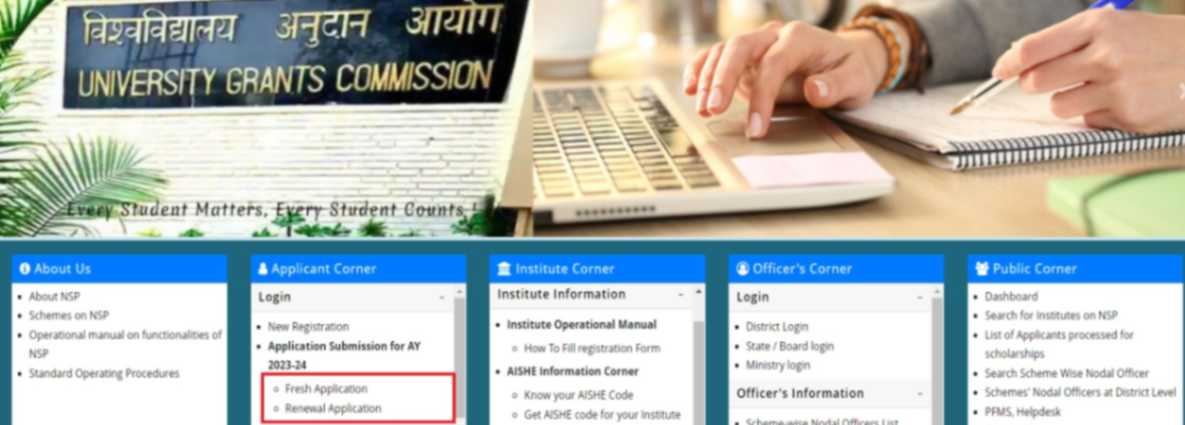
- After clicking on any one of them, it will redirect you to a new page where you need to provide your Application ID, Password, and Captcha to log in.
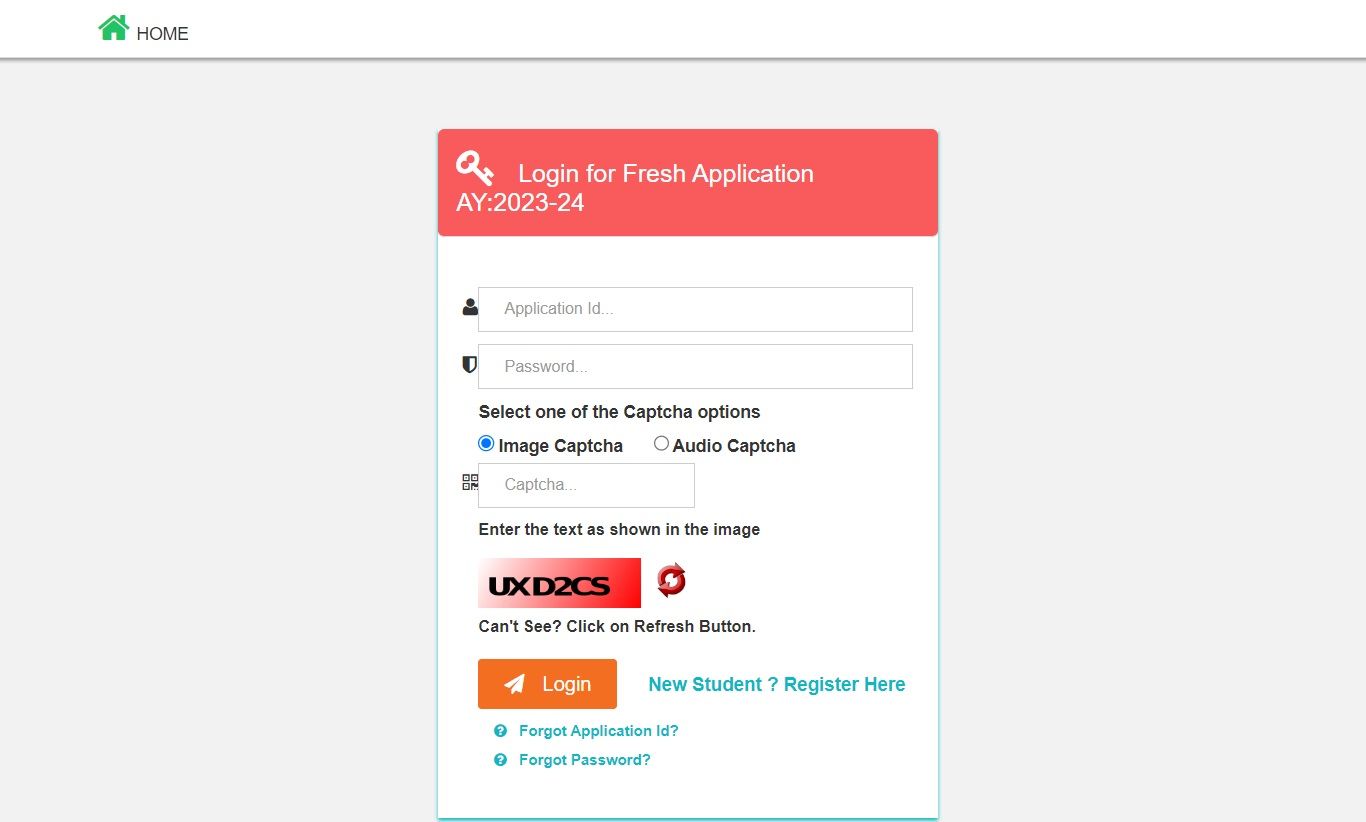
- Once you enter all the information, your NSP dashboard will open in front of you.
- Here, look for an option named “Change Password” and click on it.
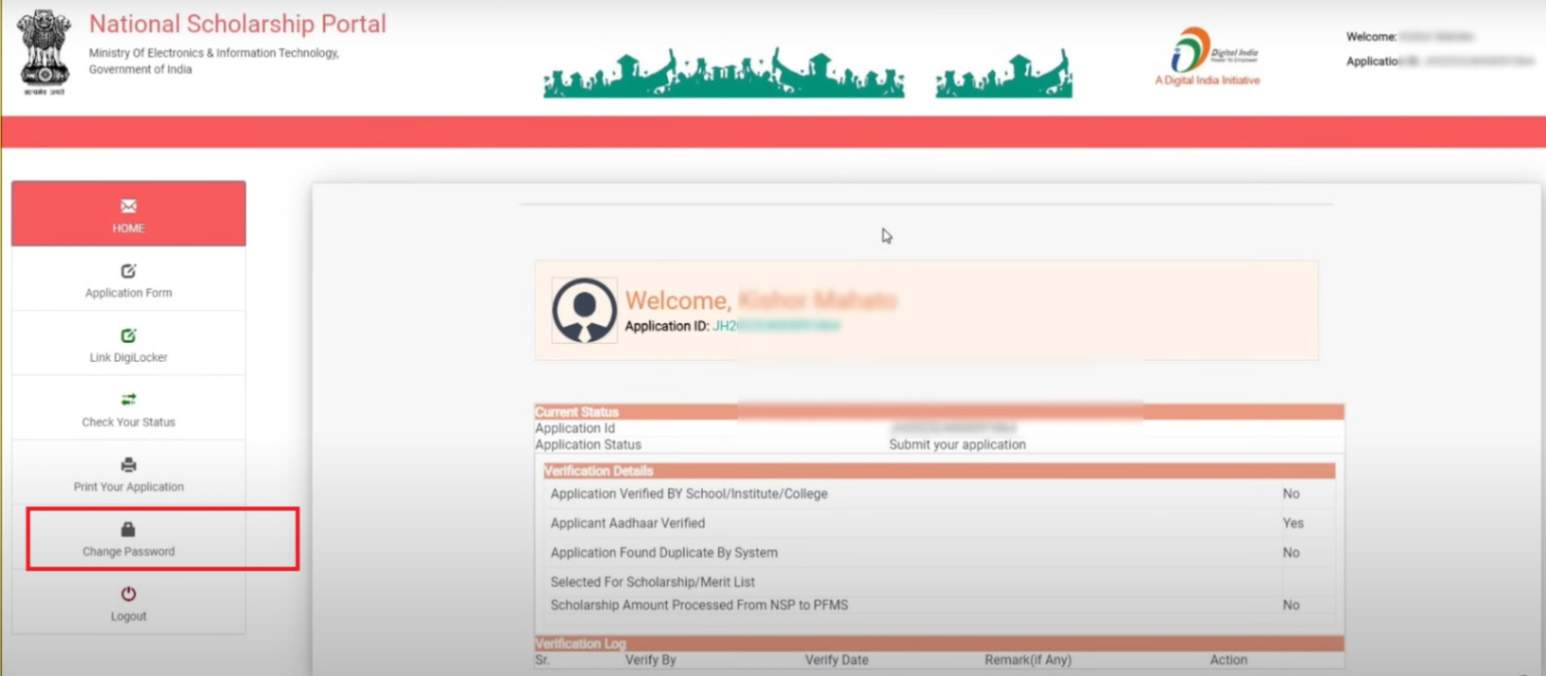
- The system will likely prompt you to verify your identity for security reasons.
- This verification may involve entering a one-time password (OTP) sent to your registered mobile number or email.
- Once your identity is verified, you will be prompted to enter your current password for authentication.
- After entering your current password, input your new password in the designated field.
- Confirm your new password by re-entering it in the provided field.
- After confirming the password change, look for a “Save” or “Update” button.
Also Read About:
Password Guidelines
- Choose a strong password containing a mix of uppercase and lowercase letters, numbers, and special characters.
- Avoid using easily guessable information, such as your name, birthdate, or common words.
- Ensure your new password meets the minimum length requirements specified by the NSP.
Conclusion
Changing your NSP dashboard password is an important step in maintaining the security of your account and personal information.
By following this step-by-step guide, you can navigate the NSP portal with confidence, knowing that your access is protected with a strong and regularly updated password.
It’s important to prioritize cybersecurity to ensure the integrity of your scholarship applications and personal data on the National Scholarship Portal.
FAQs
Q1: Why should I change my National Scholarship Portal (NSP) dashboard password?
Regularly updating your NSP password is essential for maintaining the security of your account and safeguarding your personal information. This ensures that your access to various scholarships and financial aid programs on the NSP remains confidential and protected.
Q2: How can I change my NSP dashboard password?
To change your NSP password, first visit the official NSP website: https://scholarships.gov.in/. Further details that will help you change the NSP dashboard password is provided in this article above.
Q3: What are the password guidelines for changing the NSP dashboard password?
Follow these guidelines when choosing a new password:
- Use a strong password with a mix of uppercase and lowercase letters, numbers, and special characters.
- Avoid easily guessable information such as your name, birthdate, or common words.
- Ensure your new password meets the minimum length requirements specified by the NSP.
Q4: Why is identity verification necessary during the password change process?
Identity verification, often involving a one-time password (OTP), is a security measure to confirm that the person changing the password is the legitimate account holder, adding an extra layer of protection to the NSP account.
Q5: What should I do if I forget my NSP password?
If you forget your NSP password, follow the steps outlined in the “How to Recover Forgotten NSP Application ID?” section in the article.
