This website is dedicated to providing all the necessary details related to the National Scholarship Portal.
Here, all the details related to NSP Scholarship, NSP Login, NSP Registration, Fresh and Renewal Application, Institute Registration and Login, Eligibility, Availability of Scholarships for Different Categories of Students, Scholarship Details of Different Ministries and Departments, Important Dates Associated with the Specific Scholarship Scheme, etc are provided in one place.
National Scholarship Portal
Education is a fundamental right, but it often comes with a cost that many individuals and families struggle to afford. Recognizing the importance of providing financial assistance to deserving students, the Indian government launched the National Scholarship Portal (NSP) in 2008. The NSP is a one-stop platform that offers a wide range of scholarships to students across India, covering various educational levels and categories. This article explores the National Scholarship Portal, its services, and other essential details.
NSP Login: Complete Process
Before logging in, students need to register on the NSP portal. The registration process involves providing important personal details such as name, date of birth, email ID, and mobile number. Upon successful registration, a unique application ID and password are generated, enabling access to the portal.
Complete process for NSP Registration for New application is provided below. Here, lets understand the NSP login process for Fresh and Renewal Application that can be done only after the NSP registration process.
If you want to login to the NSP portal: Follow the steps mentioned below-
To do NSP Login, first, visit the official website of NSP which is scholarships.gov.in.
On the main page, you will see two options, one is Renewal Application and the other is Fresh Application in the Applicant’s corner.
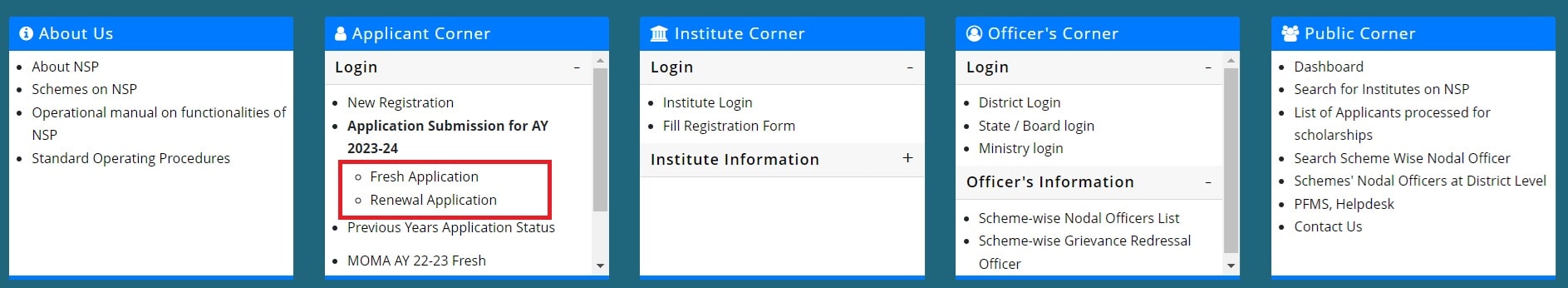
Here, click on as per your status, like if you have applied for the first time to the NSP portal, click on Fresh Application and if you have renewed your application, click on Renewal Application.
After that, follow the steps provided below.
- Is Aadhaar Card Mandatory for Scholarship?
- How to Change Existing INO and HOI on National Scholarship Portal: Step-by-Step Process
- Can General Category Get NSP Scholarship? Available Scholarships for General Category Students
- Can I Apply for NSP Scholarship in 2nd Year?
- How to Check PFMS Account for NSP Scholarship Amount?
- NSP Merit List: How to Check the Applicants List Processed for Scholarship
- National Scholarship Portal Annual Income Limit: NSP Scholarship Parental Income Limit Details
- How to Check Available Scholarships on NSP Portal?
- How to Search Institute/School/ITI registered with NSP?
- How to Check NSP Scholarship Status? Using Application ID and Password & Without Password
- National Scholarship vs State Scholarship
NSP Related Details
- Types of Scholarship Available on National Scholarship Portal (NSP)
- National Scholarship Portal Who Can Apply For?
- KYC Registration for New Institutes on NSP Portal
- NSP Helpline Number: Contact Number and Email ID
- Check Bank Account Linked to Your Aadhaar Number
- How to Check Available Scholarships on NSP Portal?
- How to Search Institute/School/ITI registered with NSP?
- AISHE Code List of Colleges: Check Code for Any State/District Institute/University/College
- Eligibility for National Scholarship Scheme
PMSS Scholarship
- PMSS Scholarship Renewal Form: Renewal Application Complete Process
- PMSS Scholarship Registration: New PMSS Application Process
- PMSS Scholarship Eligibility Criteria for CAPFs & Assam Rifles and State/UTs Police Personnel
- PMSS Scholarship for RPF/RPSF: Last Date, Eligibility, Application Process, Scholarship Amount, etc.
- PMSS Scholarship Amount Details for CAPFs & AR, and States/UTs Police Personnel: Required Documents, Available Courses, etc.
Steps to Login to Fresh NSP Application
After clicking on the Fresh Application option in the Applicant’s Corner, the login page will open on your desktop.
Here, enter the Application ID that is generated when you have registered on the portal, also enter the password and captcha code. Then hit the login button.
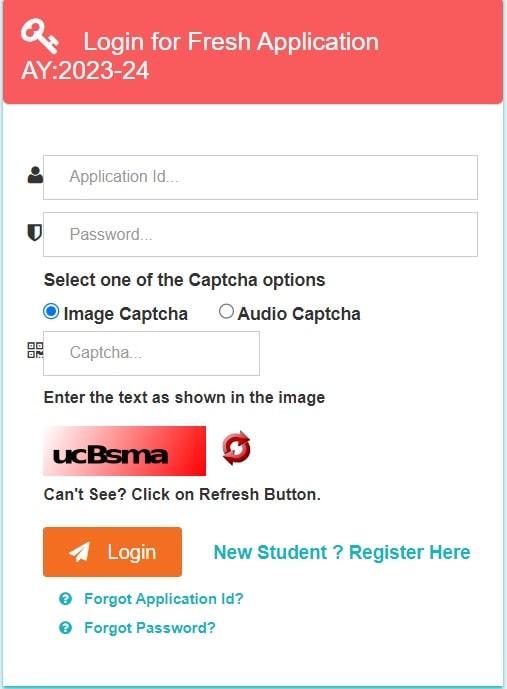
After doing this the NPS dashboard will open in from of you showing several functions that you can easily perform from there.
Steps to Login to NSP Renewal Application
After clicking on the Renewal Application option in the Applicant’s Corner, the login page will open on your desktop.
Here, enter the application ID. The Application ID will be same as the last year or when you first did the registration. No separate or new application ID is generated in the Renewal Application process.
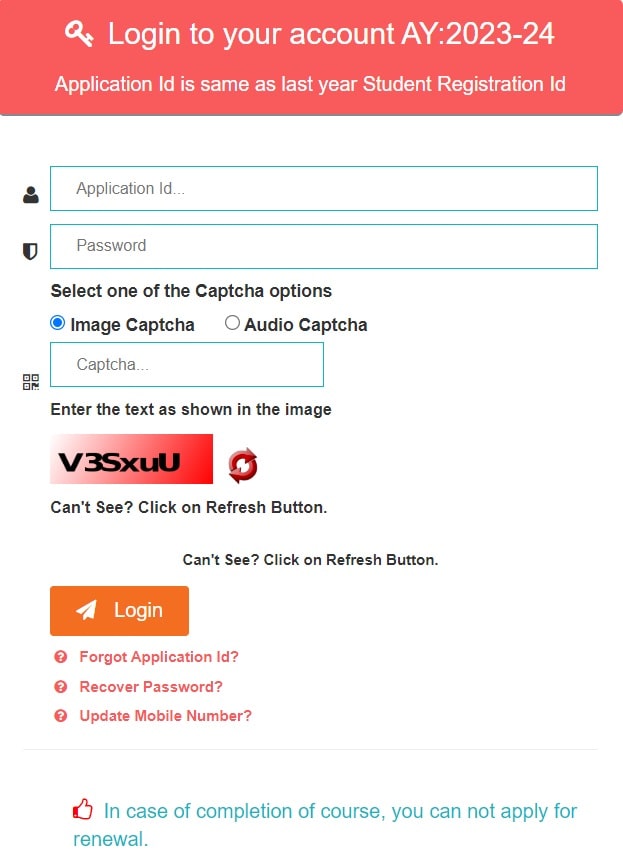
Enter the application ID (Same as last year), password, and captcha code. Then enter the login button.
Now you can access your dashboard and perform several scholarship-related functions.
How to Do New NSP Student Registration?
Students who want to get the benefit of the Scholarship and want to apply for the scholarship can follow the steps mentioned below.
Visit the National Scholarship Portal (NSP) website (https://scholarships.gov.in/).

Click on the “New Registration” option, available in the application corner.
A guideline page, mentioning guidelines for registration on the National Scholarship Portal will open in front of you.
Scroll down the page and you will see two declaration options, tick on it and click on the continue button.
A new page will open in front of you where you will be given three options which are “I have Aadhaar, Aadhaar not assigned (I have EID), and I don’t have Aadhaar/EID”. Click on the suitable options but it is advised to keep your Aadhaar handly and proceed through your Aadhaar.
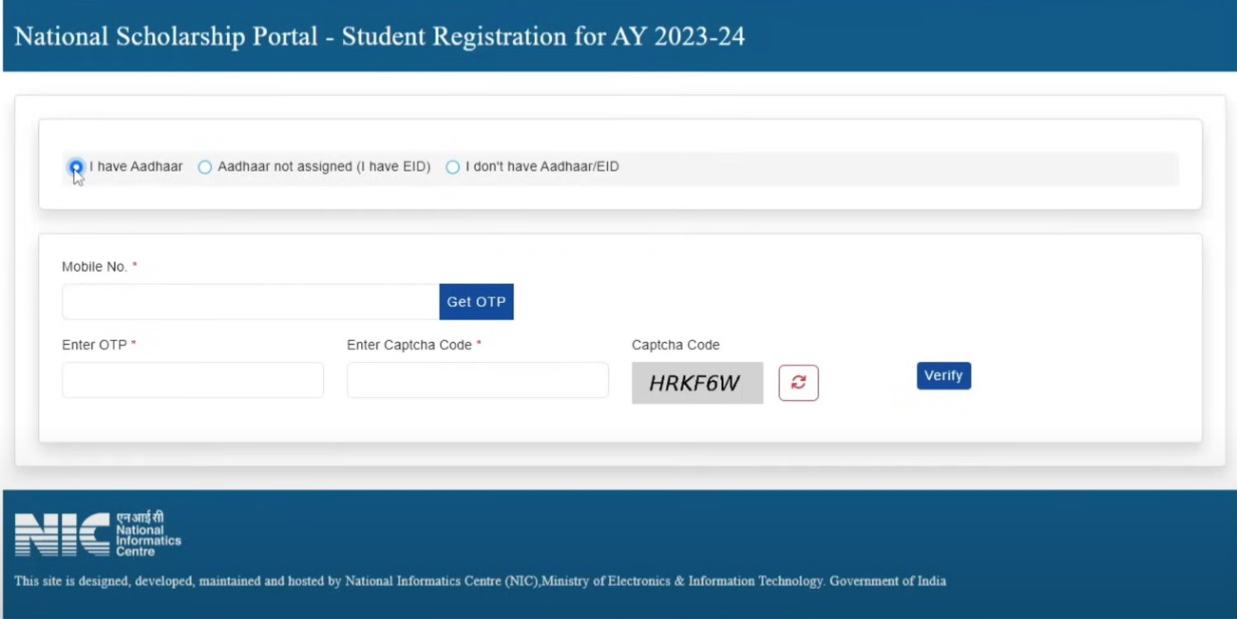
After clicking on I have Aadhaar, fill in your mobile number and click on get OTP. An OTP will be sent to your given mobile number.
Fill in the OTP in the OTP area, enter the captcha, and click on the verify option.
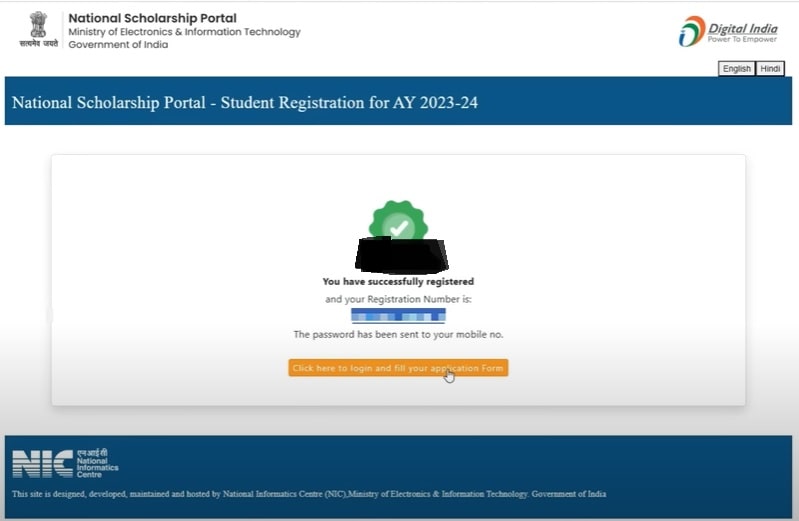
In this way, your registration process is complete now. Save the registration number provided here and the password will be received on your registered mobile number.
Remember, currently you have completed only the registration process and have not applied for the scholarship yet. For this, you now have to complete the fresh scholarship application. You can click here to check the step-by-step process to make the NSP Student Fresh Application Process.
Complete the Application Form
After creating an NSP account, you can log in using your application ID and password to access your dashboard. Here, you can start your scholarship application.
The eligibility criteria varies from scheme to scheme hosted on the National Scholarship Portal (NSP).
In general, students studying in India and fulfilling the specific requirements laid out in the guidelines of the various scholarship schemes offered by different ministries are eligible to apply.
It is recommended to thoroughly go through the detailed guidelines available on the home page of the portal to check the eligibility conditions for each scheme.
There are two major categories of scholarships on NSP:
a) Pre-Matric Schemes
b) Post-Matric / Merit-cum-Means (MCM) / Top Class Education Schemes
All these are online schemes. To apply:
- Go to the NSP portal (www.scholarships.gov.in)
- On the home page, click on ‘New Registration’
- Select the scheme you want to apply for and enter other mandatory details to register
- You will receive a unique application ID and password via SMS on your registered mobile number
- Log in using the ID/password and fill out the detailed application form
- You can save the draft and log out/log in to edit before final submission
- There is also a dedicated National Scholarships mobile app available on Google Play Store that students can use
If you need to modify any information in the application after final submission, you will have to immediately contact the nodal officer (institute level/ district level/ state level) where your application is pending for verification.
Request them to mark your application as ‘Defective’. Once marked defective, the application will become editable again in your login and you can modify all details, except registration details, before re-submitting.
This may happen if the institute has not updated their profile with the correct course level and course details that the applicant is studying.
In this case, the applicant should contact the Institute Nodal Officer and request them to update the institute’s profile with the missing course information.
Students should also double-check that they have entered the complete and correct name and address of their institute to avoid conflicts with similarly named institutes.
No, once the registration details like name, date of birth, mobile number etc. are entered and submitted during the registration process, the applicant cannot edit these details.
However, before final submission, the applicant can choose to withdraw the current registration and apply for a fresh registration with the correct details.
The fields marked with a red asterisk (*) are mandatory fields that must be filled in the application form.
No, the applicant does not have to fill the entire application in one go.
The software allows saving the partially filled application as a draft at any stage until the final submission is done.
The applicant can logon again later and resume filling the form.
The documents required vary from scheme to scheme, so refer to the specific scheme guidelines carefully.
However, some common documents that may need to be uploaded, especially for scholarships above Rs.50,000 per annum, include:
- Caste/community certificate as per scheme requirement
- Income certificate issued by competent state/UT government authority
- Disability certificate (if applicable as per scheme)
- Single girl child certificate from state/UT govt (if applicable)
- Scanned copy of applicant’s bank passbook showing account number and IFSC
- Residential/domicile certificate
Some key points regarding bank account details:
- Enter the IFSC code of the bank branch carefully and correctly
- Ensure the account number and other details provided are accurate
- The account should remain operational until scholarship is disbursed
- It is advisable to maintain the same account for the scholarship tenure
- Having the account in a nationalized bank may help in smoother disbursal
- Check and complete KYC requirements with the bank
- Link the account with Aadhaar for faster disbursal
- Ensure the account remains active until scholarship payment
- Use an account with a scheduled bank having core banking facility
- For pre-matric schemes, a joint account with parents is allowed
- For post-matric/top class schemes, only applicant’s own account is permitted
It is strongly advised to maintain the same bank account throughout the tenure of scholarship disbursement.
However, there is a provision to change or update the bank details once, but only during the renewal process for the subsequent academic year.
This one-time change of bank details option will be strictly restricted per academic year.
The NSP system also sends text alerts to the registered mobile number and applicant’s login dashboard if bank details need to be updated. Applicants should keep track of such notifications.
If the course the applicant is studying is not listed in the drop-down options on the application form, it means the institute has not added that course to their profile on NSP.
The applicant should immediately contact their institute and request the Institute Nodal Officer to update their profile by adding the missing course details.
The State Nodal Officer can coordinate and assist institutes in this process if required.
Students can check the status of their online application by logging into their account on the NSP portal and going to the “Check Your Status” section.
In case an applicant forgets their password:
a) For Fresh Applications – Use the “Forgot Password?” option on the main login page
b) For Renewal Applications – Use the “Recover Password?” option after logging in
This will take you to a password recovery process where you enter details like application ID, date of birth, registered mobile number to receive an OTP and reset your password.
If an applicant forgets their application ID, they can use the “Forgot Application ID?” option on the login page.
Here, they need to enter their bank account number registered with NSP along with a captcha code. The system will then retrieve and display the application ID.
While scholarship advertisements are published in regional/national newspapers by the state governments/ministries, it is not mandatory to publish them on the NSP portal itself.
However, there is a provision to publish these advertisements on the portal if required, based on communication received from the concerned scholarship funding authorities.
If an applicant knows either the AISHE/DISE/ITI(NCVT) code or address/location of their institute, they can use the link https://scholarships.gov.in/NSP1718/onlineInstituteSearchIndex to search and find the corresponding institute code or address details.
No, an applicant who is already a renewal candidate for a scholarship scheme cannot apply as a fresh candidate for the same scheme in the same academic year. Their application will be rejected.
However, if they want to apply for a different scheme and discontinue their renewal application, they will first have to withdraw their renewal application on the portal.
But the withdrawn renewal can be revoked only if they haven’t finally submitted the new fresh application.
Yes, applicants can withdraw their renewal application on NSP before finally submitting it.
If an applicant wants to change their scholarship scheme from the previous year, they must first withdraw their existing renewal application before finally submitting it.
They can then apply fresh for the new desired scheme.
For any technical problems or issues faced on the NSP portal, applicants can contact the dedicated helpdesk by:
- Sending an email with details to helpdesk@nsp.gov.in
- Calling the helpdesk number 0120-6619540
The helpdesk will facilitate resolving issues related to filling the online application form or any other functional issues with the portal.
The verification of scholarship applications on NSP is done by the respective nodal ministries/departments owning those schemes.
In case of inordinate delays in verification of an application, the applicant should directly contact or send grievances/representations to the concerned nodal ministry/department.
Their contact details are available under the ‘Services’ section of the portal.
A fresh application can be withdrawn by the applicant only if it has not been finally submitted yet, or if it is in ‘defective’ mode and pending re-submission.
The Purpose of National Scholarship Portal
The National Scholarship Portal was established with a primary objective: to ensure that financial constraints do not hinder the pursuit of education. It aims to provide a simplified, efficient, and transparent system for disbursing scholarships to eligible candidates, covering a vast array of categories including pre-matric, post-matric, and merit-based scholarships. The NSP serves as a digital platform that brings together students, scholarship providers, and government agencies, streamlining the scholarship application process and making it accessible to all.
Types of Scholarships Offered on NSP
The National Scholarship Portal covers a broad spectrum of scholarship categories, ensuring that students pursuing education at different levels and in various fields have access to financial assistance. Some of the common scholarship types available include:
Pre-Matric Scholarships:
These scholarships are intended for students from minority communities, scheduled tribes, and other disadvantaged groups pursuing education from class 1 to 10.
Post-Matric Scholarships:
Post-Matric scholarships cater to students studying at the 11th and 12th standard levels, as well as those pursuing undergraduate and postgraduate degrees.
Merit-Based Scholarships:
These scholarships are awarded based on academic merit and help support deserving students in their pursuit of higher education.
Minority Scholarships:
Scholarships for minority communities are available to students belonging to religious minorities, providing financial aid for education.
Special Scholarships:
Special scholarships are offered to differently-abled students, economically weaker sections, and other special categories, promoting inclusive education.
Log in to your NSP account using the credentials you received during registration.
Choose the scholarship scheme you wish to apply for and click on the “Apply” button.
Carefully fill out the scholarship application form with your personal, academic, and bank account details. Be thorough and accurate when providing information.
Upload scanned copies of the required documents. Ensure that the documents are in the specified format and meet the size and format requirements.
Review your application to make sure all information is accurate and all documents are uploaded correctly.
After confirming the details, click the “Submit” button.
Features Available on NSP Portal
The National Scholarship Portal offers a range of features and services to facilitate the scholarship application process, ensuring that deserving students receive the financial assistance they need:
Comprehensive Scholarship Listings:
The NSP portal hosts a vast database of scholarships available at the national and state levels, ensuring that students from diverse backgrounds and educational levels can find suitable opportunities.
User-Friendly Interface:
The portal’s user-friendly interface allows applicants to browse scholarships, check eligibility criteria, and apply for multiple scholarships without the hassle of traditional paperwork.
Centralized Application and Verification Process:
NSP centralizes the application process for multiple scholarships, reducing the burden on students. Once applicants provide their details and documents, the portal automatically matches them with eligible scholarships.
Transparency and Accountability:
NSP ensures transparency in the scholarship award process by providing real-time status updates on applications. This transparency minimizes the chances of fraud or unfair practices.
Integrated DBT (Direct Benefit Transfer) System:
The National Scholarship Portal supports the Direct Benefit Transfer system, allowing funds to be directly credited to the beneficiaries’ bank accounts. This reduces the chances of funds being misappropriated.
Renewal of Scholarships:
NSP also allows for the renewal of scholarships for eligible candidates, simplifying the process for students who have received scholarships in previous years.
The National Scholarship Portal plays an important role in promoting education and empowering deserving students by providing them with the financial support they need to pursue their academic goals. By offering a streamlined application process, transparency, and a wide variety of scholarship opportunities, the NSP contributes to the development of a more educated and empowered society. Students from various backgrounds and educational levels can now dream big and work towards achieving their academic aspirations, thanks to the National Scholarship Portal. It is a testament to the government’s commitment to making education accessible to all, regardless of economic or social barriers.
